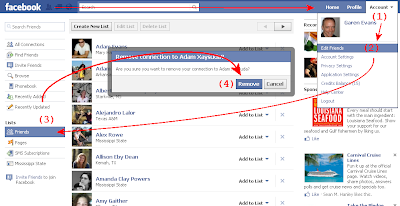Unfriending in Four Easy Steps
It's actually pretty simple, but does require a few mouse clicks. Click on Account (page upper right next to Home...Profile...), and select Edit Friends; this will open a page where on the left side you will see Lists, under which are links to: Friends, Pages, SMS Subscriptions, etc.; click on Friends. You will see all of your friends listed and an X next to their name. Click on the X next to the friend you want removed, and when a confirmation window is displayed, click on Remove. That's all there is to it.